Financial Summary Report
What information is available in this report?How can I customize this report?
What information is available in this report?
In the Financial Summary report, there are three levels of information available.
- The Summary report, which provides an overview of your plan's financial activity during the specified period.
- The Member Details with Contribution category report, which displays the transaction information by member – including the contribution category – that occurred during the specified period.
- The Member details report is also available without the contribution category. The rest of the content remains the same.
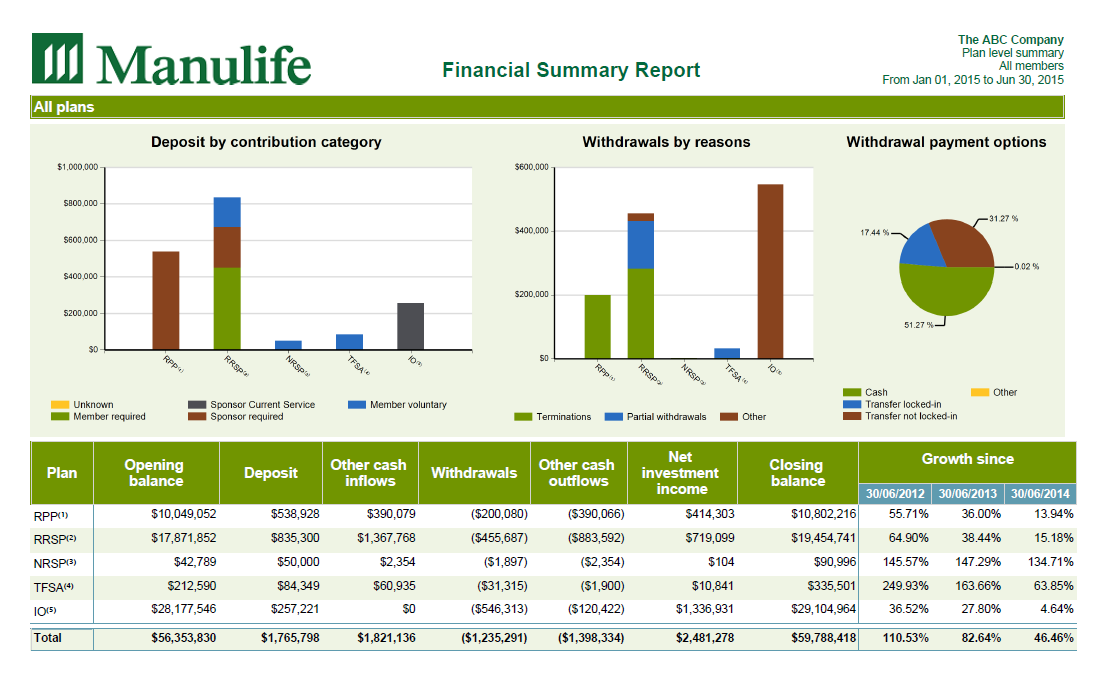
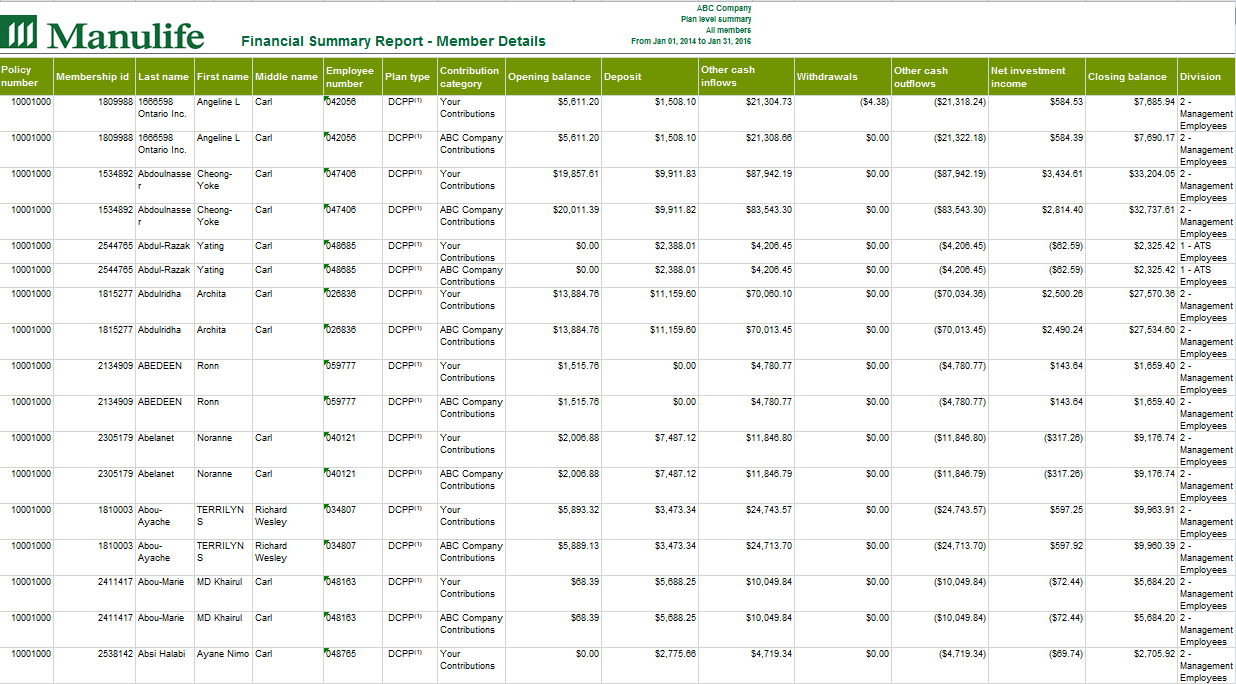
How can I customize this report?
The reports that make up the Financial Summary can be consolidated and can include information for multiple plans. This means that you have some flexibility in deciding which plans/plan groups are included in your report(s). The consolidation options are:
- No consolidation – if you choose not to consolidate the report you have the following two options:
- Plan level (This would include information for one specific plan and all plan groups associated with that plan)
- Plan group level (This information would include information specific to the selected plan group only).
- Consolidate all plans – the report would contain information regarding all of the plans you have access to.
- Defined Contribution plans only – the report would contain information regarding your DC plans only
- Defined Benefit/Investment Only plans only – the report would contain information regarding your DB/IO plans only
Parameter descriptions:
Consolidation: Allows you to combine information for more than one plan, DC plans only or DB/IO plans only. If you select a plan group, your report will only contain information for that plan group across multiple plans.
Level of information: Allows you to request a report that contains either plan level information or plan group specific information.
Report period: This report can be requested for a period between two dates.
Members included: This report includes active and inactive members, regardless of assets held.
Components selection: Allows you to select the information to be included in the report:
- Financial Summary report
- Member details with contribution category report
- Member details report
Report format: The format in which the report is available (PDF or Excel).
Report language: The language in which you want the report produced (English or French).
